유니티에 GoogleMobileAds Package을 넣기 위해선 JAVA JDK을 다운 받아야 한다.
https://www.oracle.com/java/technologies/downloads/
Download the Latest Java LTS Free
Subscribe to Java SE and get the most comprehensive Java support available, with 24/7 global access to the experts.
www.oracle.com
나는 JAVA 19 Windows 버전을 다운해주었다.

이후 유니티와 ‘JAVA JDK’을 연결해주 어야한다.
윈도우 검색을 통해 ‘view advanced system settings’을 검색하여준다.

이후 ‘Advanced’에 있는 ‘Environment Variables…’을 클릭해준다.

이후 ‘System variables’ ‘New…’을 눌러준다.

‘Variable name’은 ‘JAVA_HOME’으로 정해주고,
‘Variable value’은 ‘C:\Program Files\Unity\Hub\Editor\2021.3.16f1\Editor\Data\PlaybackEngines\AndroidPlayer\OpenJDK’로 설정해주었다.
근데 나는 버전이 2021.3.16f1이었기에 저렇게 설정해주었지만 다른 버전을 사용한다면 버전에 맞춰 설정해주면 된다.

이후 ‘System variables’의 ‘Path’을 선택해주고 하단에 있는 ‘Edit’을 눌러준다.

이후 ‘New’을 누르고 ‘%JAVA_HOME%\bin’을 만들어준다.
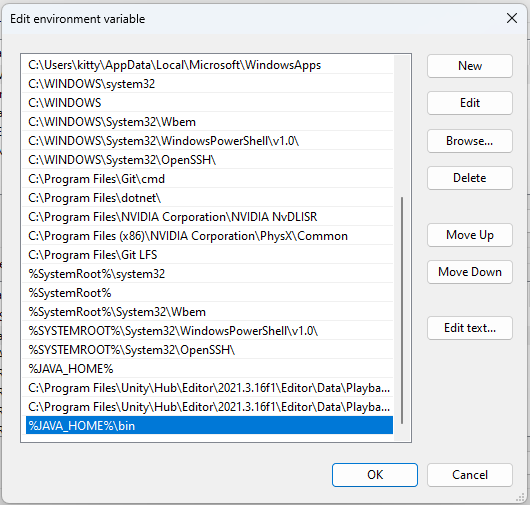
이후 cmd로 가서 ‘JAVA -version’을 입력하여 제대로 설치가 되었는지 확인해준다.

이후 컴퓨터를 한번 재시작해준다.
그후 ‘GoogleAds Mobile Unity’ ‘releases’로 가서 가장 최근에 있는 것을 다운 받아준다.
https://github.com/googleads/googleads-mobile-unity/releases
Releases · googleads/googleads-mobile-unity
Official Unity Plugin for the Google Mobile Ads SDK - googleads/googleads-mobile-unity
github.com
이후 패키지를 유니티 프로젝트에 넣고 ‘Import’을 해주면

이런 창이 뜨는데 ‘Yes’을 해주고

‘Enable’을 해주고 중간에 오류 없이 끝나면 성공이다.

이후 광고 아이디를 넣어주기 위해 Google AdMob 사이트에서 ‘앱 ID’을 복사해준다.
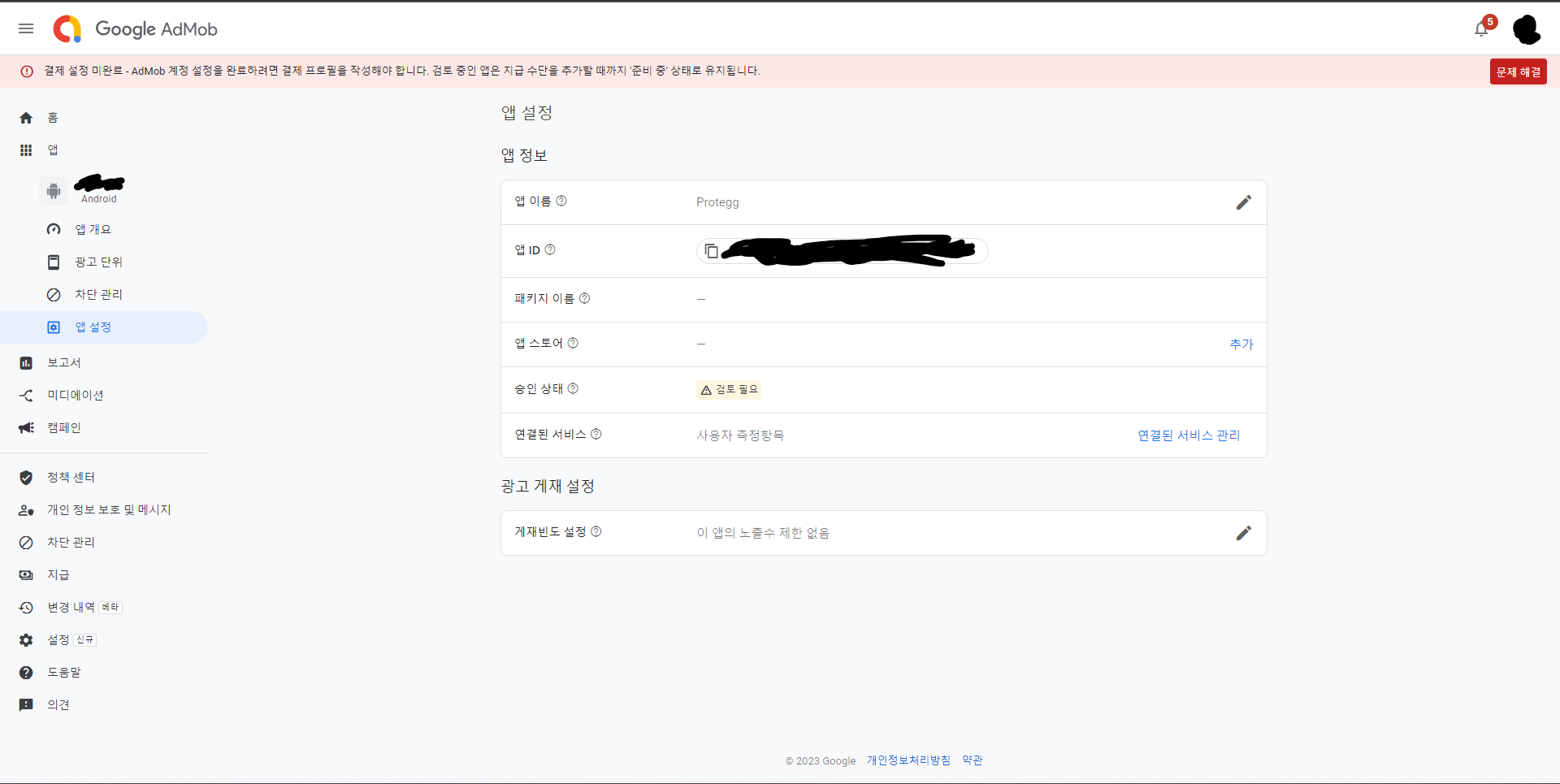
그후 유니티 ‘Assets’ ‘Google Mobile Ads’ Setting’으로 들어가준다.

그후 ‘Android’에 복사한 코드를 넣어주고, ‘Optimize initalization’과 ‘Optimize ad loading’을 켜준다.

그후 아래 사이트를 참고하여 광고를 넣어주면 된다.
https://developers.google.com/admob/unity/rewarded-interstitial?hl=ko
보상형 전면 광고 | Unity | Google for Developers
이 페이지는 Cloud Translation API를 통해 번역되었습니다. Switch to English 보상형 전면 광고 컬렉션을 사용해 정리하기 내 환경설정을 기준으로 콘텐츠를 저장하고 분류하세요. Rewarded interstitial is a typ
developers.google.com
만약 빌드할 때 이런 오류가 발생한다면

이 GitHub Issue을 보고 고치면 된다.
https://github.com/googleads/googleads-mobile-unity/issues/2390#issuecomment-1318683511
This feature requires ASM7 · Issue #2390 · googleads/googleads-mobile-unity
[REQUIRED] Step 1: Describe your environment Unity version: 2021.3.12f1 Google Mobile Ads Unity plugin version: 7.3.0 Platform: Unity Editor Platform OS version: Android 12 Any specific devices iss...
github.com
만약 그래도 그 버그가 계속 된다면
‘Edit’ ‘Project Settings’ ‘player’ ‘Other Settings’에 있는 ‘Identification’ ‘Minimum API Level’을 API level 24 이상으로 올리면 된다.

댓글